Often with Instructional Design, there is a need to be able to estimate how long it will take to do audio recordings, YouTube videos, Adobe Captivate simulations, and other projects related to training and education. Some people think a training simulation with audio and interactive graphics can be done in a few days’ time. It helps if you can cite a source to back up your estimate.
I tend to use Adobe Captivate, and a good site for getting time estimates is “The Logical Blog” by IconLogic. http://iconlogic.blogs.com/weblog/2013/03/adobe-captivate-techsmith-camtasia-studio-articulate-storyline-production-times.html (Siegel, 2013).
I did one instructional video using Adobe Captivate, Premier and After Effects that took almost 3 weeks. Based on the times from The Logical Blog, it should have taken me 40-80 hours to write the script, plus another 40 hours for the audio, plus an additional 16 hours production. Two and a half to three and a half weeks was what I did so this sites numbers reflect my current reality (Siegel, 2013).
Using Bryan Chapman’s numbers from http://www.chapmanalliance.com/howlong/ (2010), I should have been able to do it in between 66 and 95 hours so his estimates seem a little low to me (my video project fell in between the two estimates). One thing I like from this site is the breakdown of percentages in slide 18 of the slideshow. (Chapman, 2010)
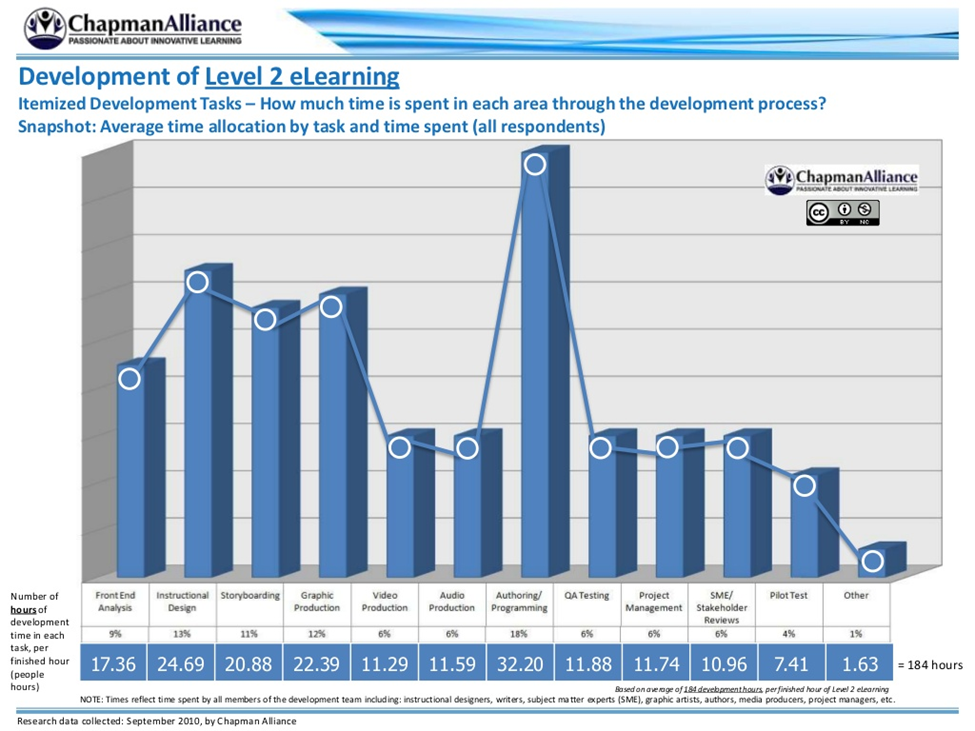
- Front End Analysis: 9%
- Instructional Design: 13%
- Storyboarding: 11%
- Graphic Production: 12%
- Video Production: 6%
- Audio Production: 6%
- Authoring/Programming: 18%
- QA Testing: 6%
- Project Management: 6%
- SME/Stakeholder Reviews: 6%
- Pilot Test: 4%
- Other: 1%
References
Chapman, B. (2010). How Long Does it Take to Create Learning? Retrieved from http://www.chapmanalliance.com/howlong/
Siegel, K. (2013). Adobe Captivate, TechSmith Camtasia Studio, Articulate Storyline: Production Times. Retrieved from http://iconlogic.blogs.com/weblog/2013/03/adobe-captivate-techsmith-camtasia-studio-articulate-storyline-production-times.html
Greetings, Brian,
I enjoyed your experience reflected in your post “How Long Should it Take”. It is always a challenge wondering if the pace at which I achieve is on par with industry standards or should my pace and product be better. I appreciate you sharing your experience and also the training links you identified for Adobe Captivate. I want to become proficient with that platform but have been reluctant to commit fiscally to a course without knowing how well the product will present post training. Thank you for your insight,
Regards,
Jeff J.
Hello Brian,
Thank you for sharing these two articles. I was impressed with how much detail the site providing in regards to time management planning. I like the fact that it almost serves as a template of guidance. I believe that we all have been in situations were we’ve under estimated the time a task would take, even in everyday life activities. Using software as such and other team members will help prevent an extension of a project. Thank you.
Larson, E., & Larson, R. (2012). 10 Steps to Creating A Project Plan. Retrieved from https://www.projecttimes.com/articles/10-steps-to-creating-a-project-plan.html
Hi Brian,
Thank you for the great resources. The production time estimates on the Logical Blog are a great resource to have (Siegel, 2013). Creating a well-planned project schedule in important for a project manager in order to keep a project on track (Larson & Larson, 2012). Incorrectly estimating the duration of an activity in a project schedule can greatly impact a project (Kloppenborg, 2007). Project team members use their best guesses to estimate the duration of each activity, but they can vary in reliability (Kloppenborg, 2007). Even with careful planning, you never know what will happen or come up during a project. I think the production time estimates are a great place to start when creating a project schedule and then you can adjust them for a specific project’s details. Thanks for sharing!
Kloppenborg, T. J. (2007). Four ways project schedules are limited and what to do about it. Retrieved from https://www.pmi.org/learning/library/four-ways-project-schedules-limited-7265
Larson, E., & Larson, R. (2012). 10 Steps to Creating A Project Plan. Retrieved from https://www.projecttimes.com/articles/10-steps-to-creating-a-project-plan.html
Siegel, K. (2013). Adobe Captivate, TechSmith Camtasia Studio, Articulate Storyline: Production Times. Retrieved from http://iconlogic.blogs.com/weblog/2013/03/adobe-captivate-techsmith-camtasia-studio-articulate-storyline-production-times.html
Brian,
You have some really interesting information in this post. Managing time seems so simple, but as a project manager, it can be a very daunting task. Setting schedules to coincide with budgets is even more daunting as every minute needs to be taken into consideration. As the saying goes “Time is money”. Furthermore, getting everyone on board with the scheduled times is equally important.
Thanks for sharing your experience.
-S